Have you ever tried visiting a website online to watch your favourite show and the next message you get displayed on your screen is “This content is not available in your location or country?”
But at a second thought, saying to yourself, “Is this not the show I have been watching before embarking on this vacation?”
That is Geoblocking at work if it has ever happened to you.
Except you happen to live in the west (i.e. the United States of America and Canada, to be precise), you may have been a victim of Geoblocking at one point in time or the other.
At this point, some of the questions that may start running in your mind might be why am I blocked? What is actually happening? How do they even get to know about my location? Etc.
Geoblocking always happens when you are in a location where a particular site or app is not licensed to be accessed.
That being said, is it then fair that you are being geo-restricted from viewing certain content online because you are not from the region where such content has been licensed to be viewed?
That and many more are some of the questions and concerns that this article will try as much as possible to address.
However, in this blog post, we are going to be looking at what is geo-blocking, how to bypass it, and other regular questions surrounding it.
What is Geoblocking?
Geo blocking or geo-restrictions is the practice of restricting access to digital content, such as video, webpage, service, etc, for certain users depending on geographic region.
It thus ensures that users who browse your content from a geoblocked region won’t be able to see it.
Geoblocking is used by telecommunication firms, content providers, media companies, intellectual property owners, and blogs to secure copyrighted works and, more recently, to prevent falling foul of GDPR.
Though geoblocking is most widely associated with the video streaming industry, it is often used to limit access to social media, news sites, dating sites, and other websites.
Trying to navigate HBO GO or Netflix US while outside the United States is a clear indication of geo blocking.
If you attempt, you’ll either get a notice telling you that the service isn’t accessible in your country, or you’ll be forwarded to your country’s version of the site, which normally has restricted material.
How To Bypass Geoblocking
There are ways to get around geo-restrictions if you ever need to see geo-restricted material.
Since geo-blocking uses IP addresses to identify locations, the only way to get around it is to come up with a way to mask it.
Even better, you must change your IP address to one that is not subject to geo-blocking restrictions.
Although it can seem daunting, there are four main methods for masking your IP address or geo-location when using the Internet:
1. Use a VPN (Virtual Private Network)
A VPN is one of the most effective ways to hide your online identity and venue.
VPNs are by far the most widely used means of circumventing geoblocking.
Your actual IP address is replaced with the IP address of the VPN server you connect to when you use a VPN.
You connect your computer to a related internet network via a proxy server when you use a VPN.
This server hides your real geographical location and replaces it with a virtual one, thereby masking your IP address.
If you reside in South Korea and connect to a VPN server in the United States, any website you visit will assume you are accessing from the United States.
A strong VPN service ought to have servers in several countries, all you’d have to do is to link to the one in a country where streaming content is not being geo-blocked.
The Best VPNs to Avoid Geoblocking
Choosing the right VPN service is a challenging job.
We at WebHost Bros have tested most of the best VPN providers and have considered them to be the most successful at circumventing geo-restrictions.
These companies have several servers across the world, are compatible with the majority of devices, have user-friendly interfaces, and have excellent customer support.
Do you want to get around geoblocking? Here are some of the best VPNs for this:
a. ExpressVPN
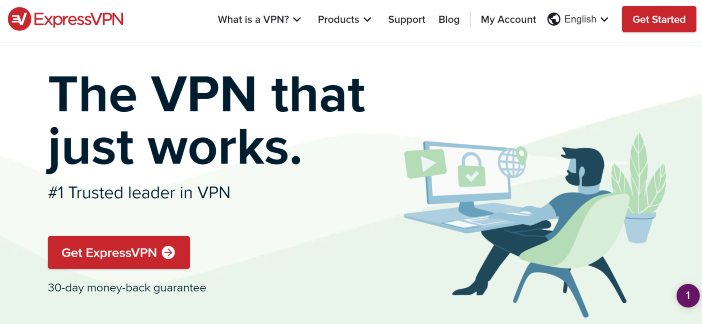
With a large number of servers spread around the globe, ExpressVPN is a powerful competitor in the user VPN industry, ensuring that one of their servers will be close by.
It has also invested a significant amount of time and resources in creating and explaining how it operates a healthy and profitable company.
Despite the fact that the value of its service has improved, it remains on the costly side of what it offers to the average consumer.
You can choose which apps and services to encrypt with ExpressVPN’s split funneling function.
The MediaStreamer function can be used to access resources that don’t support VPNs. Netflix, Hulu, Amazon Fire TV sticks, BBC iPlayer, video game consoles, and other devices are all supported.
A torrenting profile is not needed for P2P operations on any server. Smart Location selects the most appropriate servers for your needs.
All computers are supported by ExpressVPN. No matter where you are or what devices you’re using, and ExpressVPN subscription will keep you secure.
ExpressVPN promises that you will be able to circumvent China’s Great Firewall.
As a consequence, if you’re traveling to China or other highly censored countries, it’s a great option to consider.
There are three different subscription plans provided by ExpressVPN: $12.95 per month, $59.95 per six months, and $99.95 per year.
The only distinction between this service and others is the amount of time you commit.
The company accepts PayPal, both debit and credit cards, as well as other payment services like Alipay and WebMoney. ExpressVPN subscriptions can also be purchased with Bitcoin.
Live customer support is available 24 hours a day, seven days a week via this service. To help you get started, they also provide webchat and email support.
This means that no matter where you are or when you need help, you can easily reach out to ExpressVPN’s highly technical staff.
ExpressVPN makes the point that it is easy to use. If you are unhappy, you will obtain a full refund with no questions asked. Since you’re covered by a 30-day money-back guarantee, you have nothing to lose.
b. NordVPN
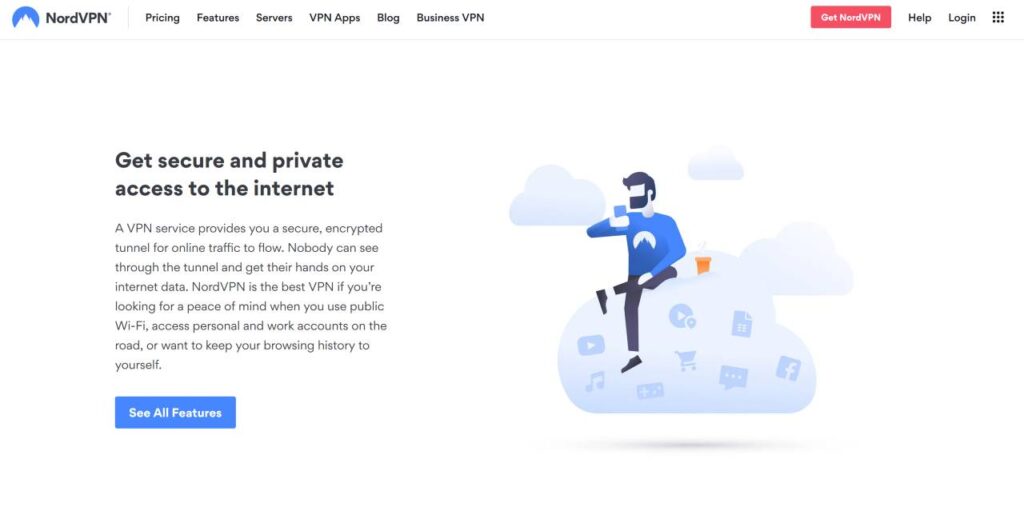
You’ve almost certainly come across NordVPN if you’ve ever looked at VPNs. Their complex marketing campaign is to blame for this.
Does good marketing, on the other hand, always imply good service?
Due to tighter geoblocks, increased scrutiny of VPN usage, and new, advanced features from other VPNs, the VPN industry dynamics are changing on a daily basis.
You may have noticed that using VPN services makes your network link slow. NordVPN is a must-have if this describes you.
You can choose from over 5300 NordVPN servers in 55 countries to get the fastest VPN connection possible.
Hundreds of VPN servers ensure that your internet connection is not compromised.
The NordVPN mobile and desktop apps are simple to set up and use. You only need to complete three steps before you can connect to a server, so the entire installation process might take no more than 5 minutes.
It’s a major plus that this VPN runs flawlessly in China and can quickly bypass the Chinese Great Firewall.
NordVPN offers three subscription options: $11.95 per month, $59.00 per year, or $89.00 per two-year term. PayPal, a number of anonymous cryptocurrencies, credit cards, and other types of online payment are all approved.
VPN providers run promotions from time to time, so when you go to check your account, you may see a different number.
In terms of your privacy, NordVPN is located in Panama and operates there (along with other locations), where there are no regulations requiring the company to retain data for any amount of time.
The company claims it can only respond to a court order or subpoena issued by a Panamanian court if it is subpoenaed.
Connect time stamps, session information, used bandwidth, traffic logs, IP addresses, and browsing data are not documented according to NordVPN’s privacy policy.
Alternatively, NordVPN saves the username and time of your previous session, but only for fifteen minutes after you disconnect from the VPN. That is truly outstanding.
NordVPN also doesn’t offer a trial, but they do offer a 30-day money-back guarantee with no questions asked, which you can use as a trial.
You will be required to enter your credit card information, so cancel the service if you are unhappy with it to prevent being billed at the end of your subscription period.
c. Surfshark
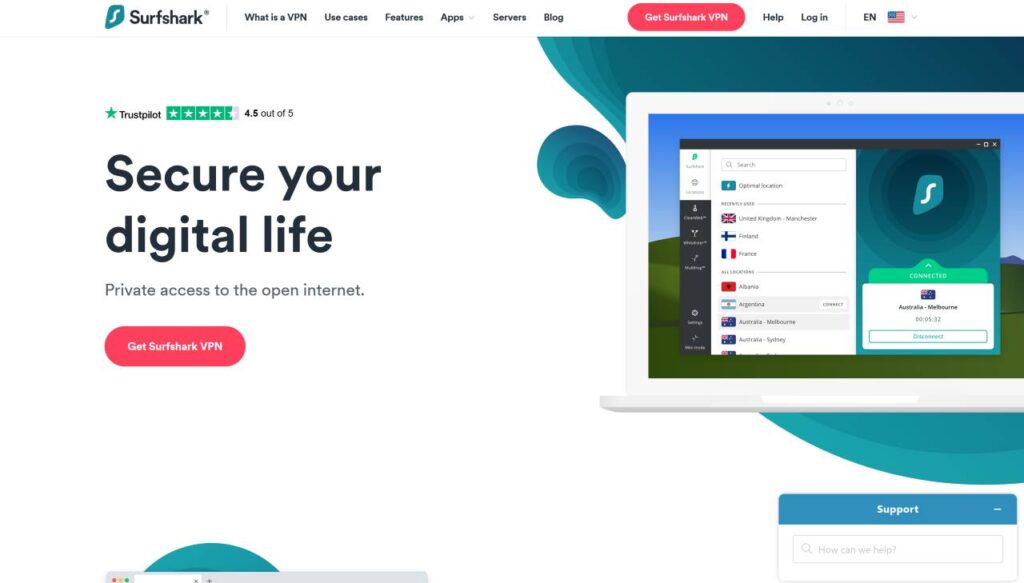
Regardless of the fact that the VPN industry is still growing and competitive, Surfshark has managed to develop a distinct identity.
With over 3200 servers in over 60 countries, this VPN service has continued to dethrone some of the industry’s major names and has begun to establish itself as the next VPN industry leader.
Another key feature for this VPN provider is that it can be used on a range of platforms.
This means that you only need one subscription to cover all of your devices, which is ideal if you’re traveling with friends or family.
Surfshark also has a 30-day money-back guarantee, so you can test it out for a month risk-free and see how it fits your needs.
Surfshark is also known for its high levels of privacy, such as Camouflage Mode.
No one, including your ISP, will be able to see that you’re using a VPN if you allow this feature, which is especially important if you’re in China.
d. CyberGhost
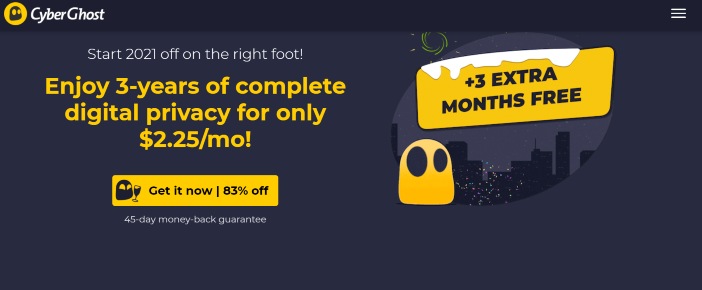
CyberGhost gets high marks for its superior VPN service, which combines protection, ease of use, reliability, and affordability in a single bundle.
The providers have a vast network of 6,000+ servers in over 90 countries and are headquartered in Romania (Europe).
CyberGhost VPN provides a range of useful features, including solid encryption, zero-logging policy, additional kill switches, leak-proof software, and more.
They also make it simple to use with their one-click setup, which connects users to the closest or fastest server available.
Both of these features contribute to the highest level of stability and protection.
Netflix, Hulu, BBC iPlayer, and other common streaming services have dedicated servers available via the VPN.
You can use these and other common services without encountering any difficulties or affecting your speed or ease of use.
If you have any problems, you can contact CyberGhost customer support via live chat at any time.
They also provide a comprehensive knowledge base of posts that can assist and direct users with common problems.
CyberGhost is an excellent VPN that performs admirably on all fronts.
There are only a few VPNs that operate in China; however, the VPN does not work in China and finding VPNs that can bypass the Great Firewall is difficult.
e. Private Internet Access
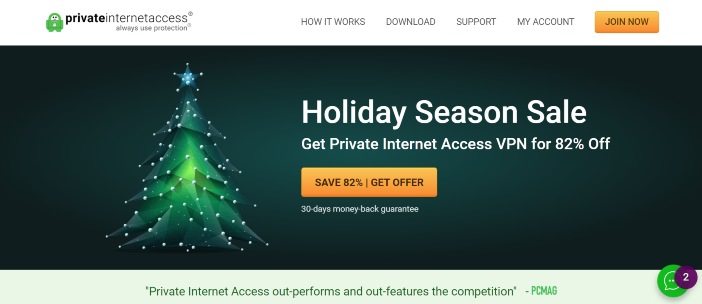
Private Internet Access (PIA) has a large server network, which you can’t deny.
With over 29247 servers spread across 75 countries, Private Internet Access (PIA) is without a doubt the largest VPN provider in terms of server count.
Customer service is one of PIA’s key advantages in competing with most of its major competitors.
PIA now offers the same 24/7 live chat service that the best VPNs already provide.
PIA VPN is available on a variety of platforms and is ideal for groups and families because it allows you to connect up to ten devices at the same time.
They also have a helpful live chat service and tutorials, FAQs, and guides in their knowledge base.
NOTE: While this isn’t really obvious and can or may not occur, it’s still worth noting.
There might be some lags in browsing speed.
This is due to the fact that a VPN encrypts your internet connections.
Furthermore, it is incompatible with console and streaming devices such as Xbox, Apple TV, and Chromecast.
2. Use a Proxy
A proxy server is a service that links a small network to the internet.
Since they can quickly mask a user’s IP address, they are often used to get around geo-blocking.
Local caching is also used.
This involves bookmarking previously visited websites for potential use. These allow you to browse cached sites without having to submit a request to the webserver.
One of the most serious drawbacks of using a proxy though is that the servers are often overburdened, resulting in significant latency.
If you’re using a proxy website to browse geo-restricted content online, it won’t work if you have to log in first before viewing such content.
A good example of this is with sites like Hulu or Netflix.
3. Use a Smart DNS Service
DNS is the abbreviation for Domain Name Server.
It serves as an internet dictionary.
Every domain name does have an IP address, similar to how each individual has a unique fingerprint.
Users access information online through domain names such as facebook.com and YouTube.com, as well as Web browsers that connect via IP addresses.
Your internet-connected computer requests that the DNS convert the domain names into IP Addresses from which it can communicate.
The Domain Name System (DNS) transforms the domain name into an IP address that browsers can use to open the website’s content.
Smart DNS masks your ISP-assigned DNS address, which also includes information that can expose your geo-location to websites, but not your IP address.
Smart DNS works by simply modifying the real DNS address that your ISP has assigned to you.
Your initial DNS is replaced by a new one which points to an “approved” geographical position.
You can access a geoblocked website online but with no problems this way.
Smart DNS services are common with most web users because they do not slow down Internet speeds and are easy to set up.
That being said, does not encrypt your link and it does not unlock anything, making it less secure than VPNs.
4. Use The Onion Router Browser (Tor)
Implementing a Tor Browser is yet another brilliant thing to do.
Tor is a free service that masks your IP address whenever you send or receive data over the Internet.
Tor is primarily based on Onion Routing.
Your online traffic is routed through several relays, which are volunteer-run nodes.
Your data is sent through several relays, resulting in multi-layered encryption that hides your digital footprints.
While Tor is useful for circumventing geo-restrictions, it should be noted that it is not always efficient.
It’s also worth noting that the Tor network has a limited number of relays.
The reality is that there are between 6000 and 7000 relays in operation, with over 2 million users requiring such assistance.
This basically means that the probability of a poor internet connection is not ruled out.
The government can even more effectively block TOR browsers. The Great Firewall of China is an excellent example.
FAQs
Why is geoblocking used?
Geo-restriction can be used for various reasons, concerns and situations.
Below are lists of some common reasons why geoblocking is normally used:
1. Price differentiation
Are you aware that the amount you pay for a good or service is affected by your location?
It’s referred to as price discrimination.
Geo-blocking may be used to impose price discrimination by online retailers, requiring consumers to purchase goods from an international edition of a site where prices could be substantially greater than the one on their domestic version.
You might want to geoblock and limit video content access from Dubai only if you want to sell a higher price and a different product to your Dubai market.
You’ll be able to ensure accurate communication while still not misleading the majority of your global audiences.
The price disparity is popular in several sectors, but it’s most evident when it comes to hotel reservations, plane tickets, and other travel necessities.
When you visit a website, it collects a lot of information about you, via weblogs and your IP address
They may presume you’re inclined to purchase a little more if you’re from some wealthy nation or postal code.
If you have previously visited the website without buying, increasing the price solely for you may cause you to worry and pay right away.
2. Copyright infringement
Companies geoblock their digital content for a variety of reasons, including licensing and copyrights, where region-based digital rights management plays a significant role.
Certain licensing arrangements prevent you from distributing your digital content in specific geographic areas, such as towns, counties, states, or nations.
You’ll want to geoblock any digital content, in this case, to prevent breaking any licensing or copyright laws.
3. Target market
Since they serve the company’s target market/audience, some businesses prefer to limit access to their digital assets to particular geographic areas.
This does not seem to be a major issue. But what is the risk in allowing people who aren’t your intended audience to view your content?
4. School and employer spying
Several workplaces and schools disable VPNs to prevent their staff or students from browsing potentially distracting or unacceptable websites.
You might not be able to utilize social media sites such as Instagram or YouTube or play video games if you’re linked through their routers.
If you’d like a pause or a short social media notification, this is extremely inconvenient.
There’s also nothing wrong with using a VPN to keep track of your online activities.
However, you’ll require one that can quickly get around your company’s or school’s restrictions.
5. Internal content use
Since your digital assets are just for internal use, you won’t want to give anyone access to them.
If you use videos for internal training and onboarding, for example, you’ll just want people in your office to see them (s).
This makes sense, particularly if you’re a multinational organization with multiple locations. Similarly, you don’t want others to be able to see your internal meetings and seminars.
Geo fencing is the name for this process.
I know what you’re wondering right now. Isn’t it true that content intended for internal use can only be accessed using credentials and passwords?
So, why is it geofenced?
You can never have too much protection, and geo-restricting any internal content to your business’s geographic area provides an extra layer of protection.
6. Government censorship
This is probably the most well-known explanation for geo blocking, but you won’t be dealing with it unless you live in a country where online activity is seriously limited.
Russia and China are by far the most prominent examples.
Many of the most common apps and websites, including Instagram, Facebook, WhatsApp, and others, are blocked by China’s Great Firewall.
And if you live in a country with strict censorship, you can still use a VPN – as long as it can circumvent the government’s sophisticated censorship systems.
7. Privacy laws
Data privacy laws, especially the European Union General Data Protection Legislation, are another reason why businesses and websites geoblock their digital properties (GDPR).
The European Union has very strict data protection rules that they are not afraid to enforce.
Many firms have been prosecuted by the EU for failing to comply with either one of GDPR’s data protection clauses.
The GDPR sets down the dos and don’ts of data protection, but they’re so confusing and conflicting that most businesses would rather not take the chance.
As a result, they geoblock their content in EU regions to prevent unintentional violations and fines.
How Does Geo-blocking Technology Work?
Although different websites and businesses take multiple paths to geo-blocking, they all share one thing in common: they can limit access to online content and services depending on your IP address.
Your Internet Service Provider (ISP) is a unique identifier that enables you to access whatever content you’ve ordered.
However, there is another factor that is important to this blog post: your place.
Any computer that connects to the internet is assigned a unique IP address by an Internet Service Provider.
This same address is used to decide the device’s geolocation, among other items.
By detecting the user’s IP address, geoblocking is possible.
Whenever you access a website, the server receives your IP address thus it recognizes where to transfer data and content.
IP addresses differ by country, and website administrators may opt to whitelist or censor IP addresses from particular regions.
After that, specialized geo-blocking devices search a visitor’s IP address against a database on a webserver to see if they’re able to access the site
So, is geo-blocking legal?
Once it relates to whether or not geo-blocking is ethical, it’s a bit of a grey area. It differs by country in general.
As a result, the answer to this question is both yes and no.
Allow me to explain…
It’s typically licensing and copyright deals that lead to geo-restricted streaming sites, particularly in the United States and the United Kingdom.
Since the decision is taken by the copyright holders, it is legal to enforce geo-blocking in such scenarios.
Geo-blocking is an unfair activity that prohibits member states from buying goods from one another, according to the European Union Council.
As a result, the Council prohibited the use of unwarranted geo-blocking within the EU. The rule, however, only applies to the policy of transforming the European Union into a common market.
Whenever a country blocks access to popular social media platforms like Twitter or Facebook, geo-blocking can appear to be illegal.
Less democratic nations, such as Russia and China, often engage in similar censorship practices.
What to look for in a good VPN provider?
There are loads of VPN service providers to choose from.
Though finding the right one can be difficult, you must be careful in your search, and reviewing our recommendations will be of great assistance to you.
Below are the things you should look for in a VPN provider:
- Multiple servers located all over the world are open.
- It has a policy of “no logging.”
- Has a range of blocking options.
- Aside from the client apps for Windows and Mac, it has a smartphone app.
- A Money-back guarantee is available.
- It provides an integrated kill switch that allows you to track for potential IP leaks and shut down all processes if one occurs.
- Blocks a large number of websites.
- It includes router support, allowing you to set up the VPN directly on your router.
- It enables multiple devices to communicate at the same time.
- It does a great job of not slowing down your link when you’re surfing.
- It has a strong customer service department.
- Provides you with a free trial to test out their service first
Conclusion
If you have made it this far, you surely deserve a cup of coffee!
This article has tried its best to reveal what is geoblocking and how to effectively bypass it.
Do know that geo-blocking only comes to play because your IP address is clearly visible over the internet.
This then means that your best bet is to find a way to mask or hide IP in order to dodge geo-restrictions.
You just give the options we have in this article a trial and you will not be disappointed.
Do however note that the best approach we recommend is via the use of a VPN.
