Are you concerned about the proliferation of inappropriate and unsafe content on the internet and your children’s access to them? Or how easy it can be for dubious characters to be able to communicate with your kids?
Parental control apps are very important tools that help you keep an eye on your kids and teenagers, helping you monitor the content they consume on their Android and iPhone, both online and offline.
These apps help keep your youngsters safe by monitoring who they communicate with. They set limits on the amount of time they can use their devices for varying purposes. And they filter out content that is adult or harmful on various websites and platforms.
They also block access to some websites that contain worrying content entirely or permit access to only those websites that have been deemed suitable by the parents.
There are tons of parental control apps available for download. They all promise you will no longer have a cause for concern.
Unsurprisingly, not all of them are up to the task of providing the full security parents need for their children. Some of them require a lot of tinkering while others are simply lacking in necessary features.
This list is the result of comprehensive testing I carried out on dozens of parental control apps. The options on the list have been judged on several relevant metrics. They are the best options available to give you that serenity of mind concerning the safety of your children.
The 7 Best Parental Control Apps – Android & iPhone
1. NetNanny
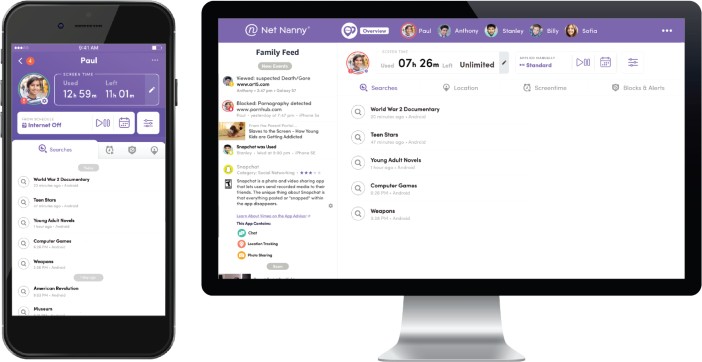
Next up is NetNanny, which comes loaded with a modern and intuitive user interface together with excellent security features.
NetNanny blocks certain websites and content automatically. It is very customizable, so you can set your preferences concerning the apps, websites, platforms, and content you would prefer your kids do not have access to and those they can.
Recently a feature has been added for YouTube and social media platforms like Instagram and TikTok that allows you to screen specific content on those platforms instead of blocking full access.
On Android, you can block an indefinite number of apps, but this feature is more limited in iOS. You can also set different timetables for your children’s internet usage or daily usage limits, so they don’t spend all their time looking into their phone screens.
You can monitor their movements and locations in real-time, using the GSP tracker that comes along with NetNanny. This feature tracks them and can display their location history for your perusal.
Additionally, there is a family feed feature, which displays all activities on all the devices covered in one place. With the family feed, you can monitor the internet usage of all your kids. You receive alerts when the app’s blocking feature kicks into effect and limits access to certain websites and content.
NetNanny’s premium plan lets you monitor up to 20 devices. There is a 14-day money-back guarantee available.
2. Qustodio
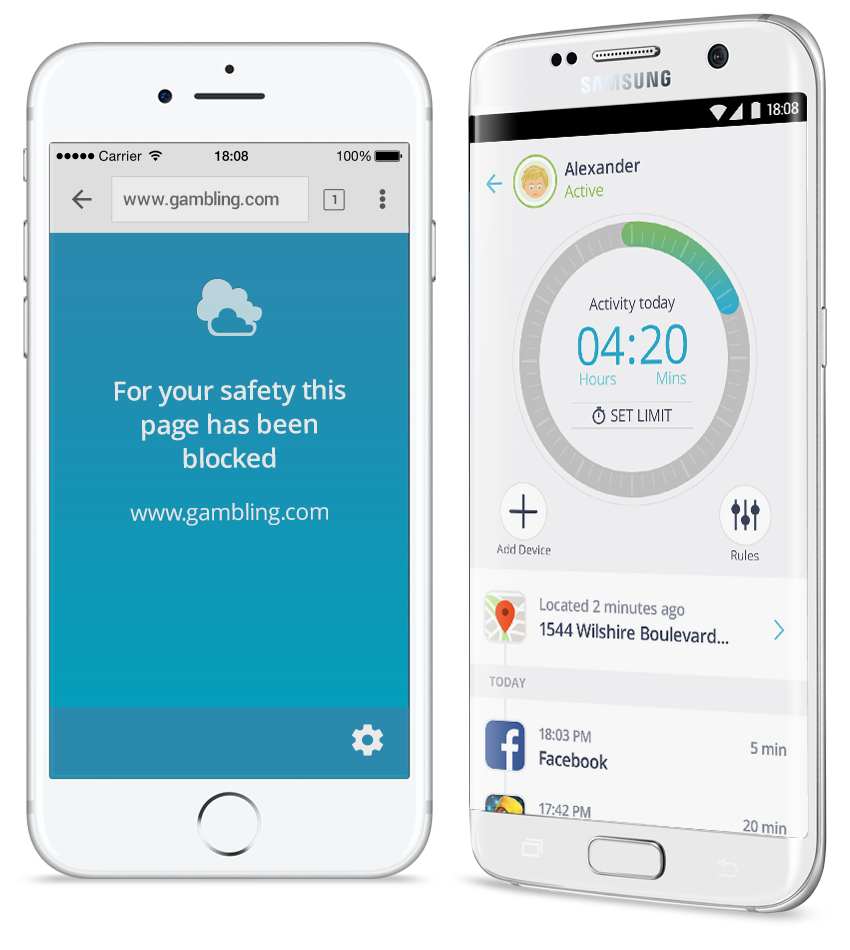
The best parental control app I tested is Qustodio, a cross-platform app with an extensive suite of features and support to keep your children and teens safe online by creating strict access limits and boundaries.
Qustodio has a clean and easy-to-use interface. It comes with a dashboard that makes it easy to directly monitor the activities of your children and keep them away from inappropriate content.
It has an assortment of features to help do this. They include an excellent automatically enabled filter that blocks access to websites that are unsuitable for children. You also get the option to block specific websites and platforms you do not want them gaining access to, such as pornographic websites, social media platforms, and online forums.
You may decide to limit the screen time your children get on their devices with timetables or daily limits. This feature is quite easy to set up on Qustodio. The app can email you extensive breakdowns of your children’s activities on their devices if you want.
Qustodio’s filtering feature is more powerful on the iPhone. On the flip side, you can monitor calls and text messages on Android devices, a feature unavailable on the iPhone. Also, on Android, your children can send you an alert showing their location if they get in trouble, thanks to the SOS panic feature.
You can monitor and control up to a total of 15 devices on Qustodio’s premium plan. The basic plan only lets you cover 5 devices. There is a 3-day free trial available and a risk-free 30-day money-back guarantee.
3. Kaspersky Safe Kids

Kaspersky Safe Kids comes loaded with a lot of features on its free version. Still, you get access to even more features when you update to its premium plan.
For free, you get a blacklist that filters out age-inappropriate content, a screen time management feature for controlling how long your kid spends on their device, and app usage control.
If you decide to upgrade to premium, extra features are unlocked such as setting and managing schedules for how long they get to spend on the internet, GPS location tracker, a battery tracker for their devices, social media monitoring, and real-time alerts whenever they try to access websites that fall outside what is considered safe for them.
There is a new feature on Kaspersky Safe Kids premium which lets you block specific searches on YouTube. It also lets you review their YouTube search history. This feature works on all of Kaspersky Safe Kids’ compatible platforms, except macOS.
You are only allowed one device per account. Additionally, new users are offered a 7-day free trial for testing and a 30-day refund guarantee.
4. Mobicip
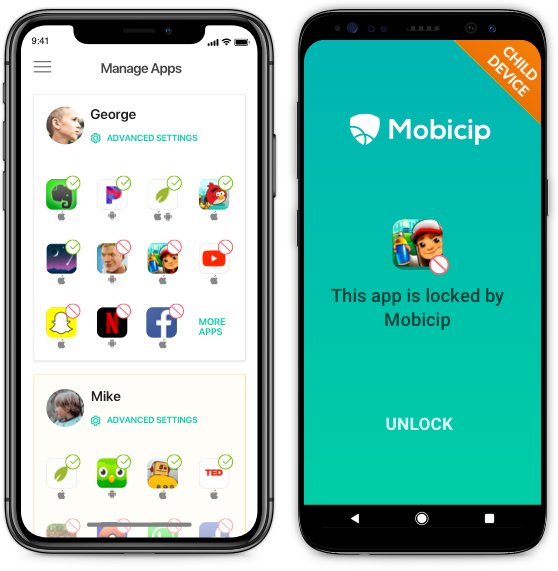
With a single click, you can instantly lock all the devices connected to your Mobicip account. This feature can certainly come in handy in situations when you need attention or to keep stubborn children off their devices.
Mobicip has a lot of other features, including one that allows you to block all video and streaming websites and platforms. You can also set timetables or schedules daily or weekly to limit access to their devices to specific times.
Additionally, you can block access to websites, apps, and content that you consider inappropriate, harmful, or distracting.
It has a nice, intuitive user interface that is easy to use, coming with various customizable options and settings. These settings allow you to tweak the extent and range of your parental control. You can access a backlog of up to a month of your child’s browsing history.
Mobicip is compatible with Windows, macOS, Android, iOS, Chromebook, and Kindle. It is a fully paid app – no free version available. To try it out risk-free, you can hop on the 7-day free trial.
5. Bark
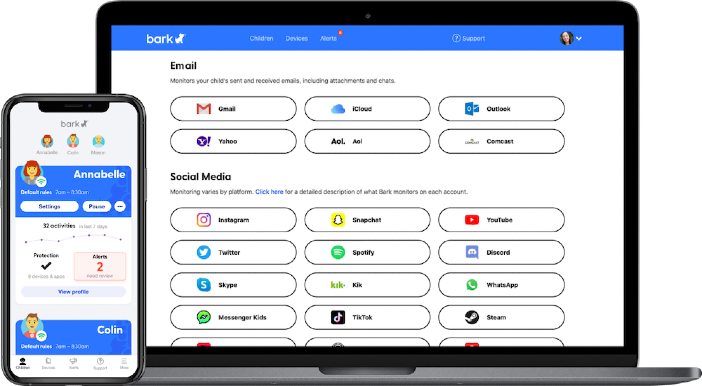
Bark is especially efficient at shielding your kids from the threats that arise from communicating via messaging on SMS, emails, and social media. But it also covers a variety of other threats.
Most other parental control apps protect youngsters from harmful content and communications by restricting their access to them. Bark does this differently.
Instead, it uses transparency and full disclosure to detect cyberbullying, sexual content, depression, self-harm messages, etc. It uses an algorithm to detect any messages or images that it deems are potentially harmful to your child and immediately alerts you to them.
While Bark is very efficient at catching these signals, constant alerts may become annoying. Parents can tinker with the filter settings based on such factors as the age of the child.
The settings come in three levels – Relaxed, Moderate, and Strict. It sends activity reports to the dashboard that parents can peruse at their convenience.
Users of Bark can connect an unlimited number of devices to a single subscription. New users are eligible for a 7-day free trial. It is compatible with Windows, macOS, Android, IOS, and as a Chrome browser extension.
6. WebWatcher
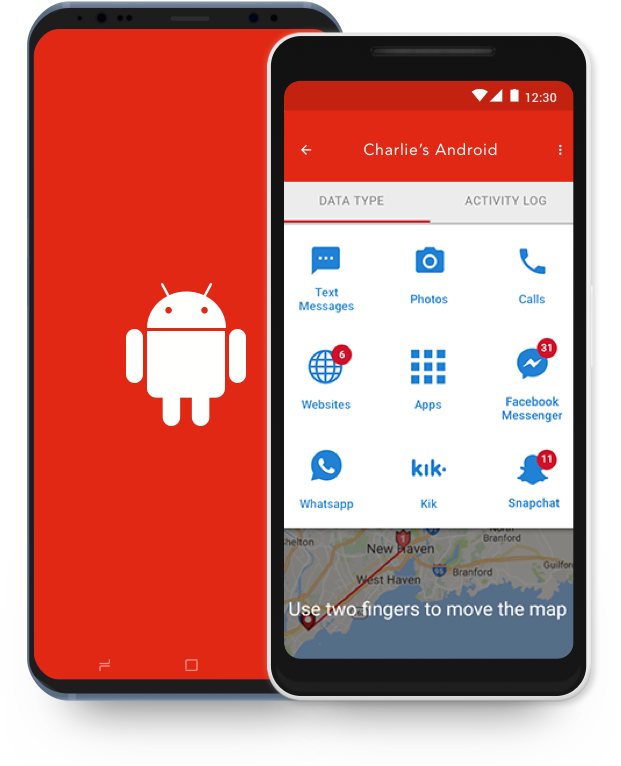
WebWatcher is available for download on all of the major platforms. It works on both desktop and mobile phones. It is easy to download and set up, with the entire process taking only a few minutes. And that includes the time you spend downloading it.
WebWatcher has a stealth mode, which makes it undetected by your kid so it can quietly collect data in the background. And it is good at collecting data!
With WebWatcher, you can read the emails and texts sent to and from your kid’s device, view website history, add keywords and be sent alerts when they are used, and monitor their social media accounts.
Even deleted messages, call logs, and screenshots are not exempt. With a GPS tracker, you can monitor your child’s location to ensure they don’t get into any danger.
You can view all the data collected in a comprehensive activity report which you can set up to be sent to you daily. Alternatively, you can get real-time alerts when a suspicious activity has been detected by the app.
Unfortunately, WebWatcher does not have a free version. You do get a 7-day free trial, but there is no money-back guarantee if you decide to get on it. It’s quite expensive in comparison to other apps that cover multiple devices for a lower price.
7. REFOG

REFOG is keylogger software that records or logs the keystrokes on the device that your kid uses, allowing you to review their texting and search activities.
It does not only log keystrokes. There are other features that come with this app, including the webcam feature which allows you to check your kids with a webcam by viewing automatic intermittent captures.
There is also a feature that lets you monitor who your kids chat with on social media sites. The Parental Control mode is available for a wide array of instant messaging applications. With REFOG, you get extensive reports on their activities that you can review at leisure.
It is only compatible with Windows and Android, so it won’t be the ideal option if you want to monitor activities on their iPhones.
There is a 3-day free trial available if you are curious about seeing how this app works. If you end up purchasing it, you are eligible for a 7-day money-back guarantee.
FAQs
Can I trust parental control apps?
All the apps on this app are completely safe to use for you and your family. Monitoring children is a very delicate and sensitive activity, and it is important that the apps you use are entirely secure. These apps use advanced security to make sure that the safety of your kids is guaranteed.
What metrics were used in rating these parental control app?
My comprehensive testing on parental control apps for Android and iPhone was hinged on various factors or metrics, chief of which were:
- Features, including filtering, time management, and location tracking.
- Compatibility with Android and iOS.
- Price, or what the app subscriptions cost.
Summary
As long as your kids have access to the internet, they are vulnerable to a variety of threats that exist in cyberspace. Parental control apps help you to mitigate those risks.
With these parental control apps, you can rest assured that the exposure your kids face on their Android and iPhone is limited to a manageable extent. You can control their internet usage, filtering inappropriate and harmful content. My top pick is Net Nanny.
