It may shock you to learn that some of the most common passwords are ‘123456’, ‘123456789’, ‘qwerty’, and ‘password’. But then again, maybe that does not surprise you. These passwords are common for a reason. Most people use passwords that would make hackers scoff in derision.
On the other side of the divide are folks who draw out long, complicated passwords for their different accounts. And then they end up forgetting them. Unless you have a great memory, you’re going to have a hard time remembering multiple complex passwords.
With the pandemic making work from home the new normal, the number of passwords you will have to remember has probably increased. That is unless you prefer using a single password for all of your accounts – which is dangerous. It is so much easier to keep a single password in your memory. But there’s the ever-present danger that all your accounts become exposed once one is hacked into.
That’s why you need a password manager. A password does all of the hard work of recalling all of your passwords for you. Additionally, it significantly cuts down the chances of you losing all of your accounts to a data breach by generating complex new passwords that would be impossible to guess.
The password manager locks all your generated passwords in an encrypted vault. This vault can only be accessed with a master password of your choosing. So basically, you only need to remember one password.
Not all password managers are on the same level. While all the top password managers have great security features, some are better than others. I extensively tested the best password managers and drew up a list of the best of the best.
The 10 Best Password Managers
The password managers we tested were judged on metrics such as their security features, user interface, how easy it is to use them, costs, and their compatibility to different platforms and internet browsers.
1. NordPass

You guessed it and you’re right – NordPass is a baby of the very highly rated NordVPN. It is a relatively new password manager but comes packed filled with features. Unsurprisingly really, considering its parent company.
It has apps for Windows, macOS, Linux, Android, and iOS. There are browser plug-ins for Chrome, Firefox, Edge, Opera, and Brave browsers. Its apps are easy to use. Installing and configuring the app for use takes bare minutes.
NordPass uses the zero-knowledge setup. That means that it encrypts all of your data before it is transferred to the servers. Basically, all of the data that leaves your devices are encrypted, eliminating the chances that they can be accessed between your device and the servers.
NordPass also offers personal file storage. You get 3GB of encrypted cloud storage to keep your sensitive files entirely secure. Two-factor authentication is available but optional. It also allows you to import your passwords and other data from previous file managers you have used. Recently, it rolled out the auto-fill feature. Now it automatically fills out your credentials in online forms.
You can use NordPass free, but you will be restricted to a single device, with no syncing. Hopping on a premium version means you can use it across 6 devices. There is a 7-day free trial to let you test out the premium version and a 30-day money-back guarantee.
2. Keeper

In a bid to enhance the security of your data, Keeper encrypts it at the device level before it is uploaded to the server or cloud. This ensures that no one but the user has access to the information stored on Keeper, a zero-knowledge set-up.
It has clients for Windows, macOS, Linux, Android, and iOS and has plug-ins for several browsers. Keeper is optimized for companies and businesses and has several features to help ensure corporate privacy security.
Keeper offers an array of multi-factor authentication. These include Face ID and Touch ID. You can log in using your fingerprints or smartwatch. There is the regular two-factor authentication, with support for most TOTP generator apps and SMS.
You get a lot of extra features too, like Dark Web monitoring. BreachWatch monitors the Dark Web for any signs that your data has been breached. You get instant alerts if there is any evidence that your data has been compromised.
For access to syncing Keeper on all your devices, you should upgrade to Keeper’s premium plan. There is a 14-day free trial to be taken advantage of, and a 30-day money-back guarantee when you subscribe.
3. Dashlane
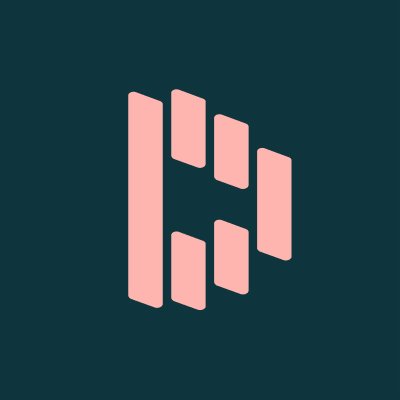
Dashlane has grown in leaps and bounds in terms of features from where it was years ago. It has a clean, intuitive user interface which does not present a usability issue for newbies. It auto-fills your online forms, filling in personal details, email addresses, and payment information automatically.
With its free version, you can save up to 50 passwords on a single device. But it is on the premium version that it really brings out the big guns. There are a ton of features on this manager. For one, it does not only stop at just storing your passwords. Using its Secure Notes feature, you can also save important information like documents, receipts, and notes.
Dashlane monitors the Dark Web, with its Sites Breach Alerts feature. You instantly get notified if there is any suspicion that your personal information has been leaked or compromised and is being shared. It also bundles an actual VPN service, a surprising feature. It uses the advanced AES 256-bit encryption to protect your data.
Dashlane has apps for Windows, macOS, Linux, Android, and iOS. It has browser plug-ins for major browsers like Chrome, Safari, Firefox, and Edge.
4. LastPass

LastPass has a nice-looking interface and is easy to use, coming with lots of great features. It has apps for Windows, macOS, Linux as well as Android, and iOS. It is supported on Chrome, Firefox, Safari, Edge, IE, and Opera browsers.
Unlike with most other top password managers, LastPass allows free users to sync their passwords and details on an unlimited number of devices. You also get to store unlimited passwords and a password generator to create new ones. Important files can also be securely saved in encrypted storage.
If you decide to go premium, you get support for multi-factor authentication to ensure your passwords and files can only be accessed by you. You can choose between LastPass’s own authenticator and several other options such as fingerprint scan or SMS/Text.
It operates the zero-knowledge security model. Data is encrypted at the device level using 256-bit encryption before it is synced to the LastPass servers. It also has an auto-fill feature, which saves you time filling online forms. It monitors your email addresses constantly within the Dark Web, and you get instant alerts in the case of a data breach.
Getting on LastPass’ free plan grants you access to a 30-day free trial of the Premium Plan.
5. RoboForm

Another great password manager is RoboForm, which works across all of the major device platforms. It has browser plug-ins for Chrome, Firefox, Safari, Microsoft Edge, and IE.
You are restricted to a single device on the free version of RoboForm. Even so, you can enjoy a lot of its features, like the password generator for creating strong, uncrackable passwords. RoboForm autosaves your passwords in its encrypted vault. You have the option of only saving to your device, though.
It comes with two-factor authentication, and 2FA apps like Google Authenticator and Microsoft Authenticator can easily sync up. There is also the form filling feature, which automatically inputs your details on online forms, saving you valuable time. User data is kept entirely secure with end-to-end encryption.
You can sync your passwords and other data across platforms and devices when you opt for the budget-friendly premium version. It offers a 30-day money-back guarantee, so you can try it out risk-free.
6. RememBear

RememBear strikes you with its cute, user-friendly interface, and it is quite easy to use. It is also very pocket-friendly, and so is a great option for individual users and small businesses. It is compatible with the Windows, macOS, Android, and iOS platforms. Additionally, there are apps plug-ins for Chrome, Firefox, and Safari.
It doesn’t just seek to dazzle you with its budget price and friendly design. RememBear brings along quality security features to keep your passwords and data safe. It comes with an auto-save feature and a password generator. It also measures the strengths of your passwords so you don’t inadvertently use weak ones.
Your data is secured using the bank-level AES 256-bit encryption. It uses end-to-end encryption, ensuring that you are the only one who has access to your sensitive information. Even RememBear cannot see what you have stored and has no access to it. It layers the security of your data with a server key management system and a secure remote password protocol.
RememBear has both free and premium versions. You can only use the free version on one device, with no syncing. You get a 30-day free trial to test out the premium version.
7. 1Password

1Password offers a wide range of features, with compatibility for Windows, macOS, Chrome OS, Linux, Android, and iOS. Chrome, Firefox, Safari, Brave, and Opera browsers offer plug-in support for it. It covers the basics, with the features that guarantee the security of your passwords and files, and has a few extra features.
1Password uses 256-bit encryption to protect all your data. The data is protected by end-to-end encryption. You get a Secret Key which provides an added layer of protection. The Watchtower feature checks the strength of your passwords and alerts you to data leaks and breaches. It is not a unique feature, but it’s great it comes along here.
It also has an auto-filling feature that automatically online forms with your information. You get unlimited password storage and 1GB of encrypted storage to secure your files and sensitive documents.
The Travel Mode protects you from having sensitive data exposed when you travel across borders. It temporarily deletes your passwords and sensitive data from your device. You can mark some vaults as ‘safe for travel’ and those are left in your device.
1Password no longer has free version offers. You can choose between a regular premium plan or one that covers families. The Families premium version can be shared with up to 5 family members. Both versions allow 14-day free trials, so you can test them out risk-free.
8. LogMeOnce

On its website, LogMeOnce boasts of ‘unrivaled top features’. It certainly is feature-rich and is compatible with Windows, macOS, Linux, Android, and iOS. Additionally, you can plug it into the Chrome, Firefox, Safari, and IE browsers.
One of its unique features is the Photo Login tool. This allows you to access your data without having to input a password.
All you need do is take a selfie, send it to your other devices. As soon as it arrives, you can approve it to log in without needing to use a password. Apart from this, you can use fingerprints, the master password, or PIN code to access your account.
You also get a password generator, secure notes feature, auto-filling, and storage for your sensitive information. You may decide to share your passwords with your family with the secure sharing feature. It also offers Dark Web Monitoring, so you will get an alert in the case of a data breach or leak.
LogMeOnce is available on various plans – Premium, Professional, Ultimate, and Family. All of its plans have a 14-day free trial to try out, risk-free.
9. Sticky Password

Sticky Password works on the major desktop and mobile device platforms. It has support for several browsers, including Chrome, Firefox, Opera, IE, and Chromium.
It is a user-friendly password manager and is a good choice for newbies. A unique feature it comes with is the Portable USB Password Manager. With this feature, you can load Sticky Password on any USB stick and gain access to your passwords and files on any other computer.
You also get the usual security features available on the top password managers. It secures your passwords and data with advanced AES 256-bit encryption.
There are options for data synchronization, including Wi-Fi only and cloud synchronization. On the former, your data is only transferred through a secure Wi-Fi network. With cloud sync, all of your data is first encrypted before it is synced.
Sticky Password has a two-factor authentication feature with support for various 2FA apps. It also lets you access your account with options like Touch ID which is available on mobile. There is also a convenient auto-fill feature.
You could hop on Sticky Password’s free version if you don’t mind the lack of syncing across devices. Alternatively, you can take advantage of a 30-day free trial, before moving to the premium version.
10. Intuitive Password

Intuitive Password rolls out a ton of features, from the basic expected in top password managers to many extras. It is compatible with the major platforms and has plug-in support for Edge, Chrome, Firefox, Safari, and Opera browsers.
It has 4 different plans, with the Basic plan being free. On this, you can store up to 20 passwords. All of your data is hidden behind industry-standard firewalls which are designed to keep your sensitive information entirely secure. In its hosting environment, you get an antivirus with constant scanning and updates.
You can be certain that all of Intuitive Password’s servers are entirely malware-free, with its real-time malware scanning feature. An on-demand mitigation service protects you from DDoS attacks. It uses an AES 256-bit encryption technology to keep your data secure. There is also two-factor authentication, with various options to help keep your data available exclusively to you.
Apart from the Basic, Intuitive Password also has Express, Advanced and Pro Editions.
Summary
The problem is, most people don’t know what a good password looks like, even if it hit them in the face. And that is why we still have people using basic passwords that make it so much easier for hackers to get a hold of their sensitive information. The best-case scenario is that we memorize long, complicated passwords for all of our accounts.
But that is not a realistic feat for most people. And that is why you need a password manager to handle it for you. The password managers recommended are the best you will find, and use military-grade security to protect your passwords.
